How to install Full Client and Patch
In order to play AK2 you need to have AK Full Client and Internet. you can download AK Full Client and AK Patch from link: https://ak.sabay.com.kh/articles/134 for each version to update new version.
-
How to Download and Install AK Full Client
Click on Button “Download” on the right side of website: ak.sabay.com.kh then you will see the image of below. you can download 3 file such as AK Client Version 2.1.6.484 (1.82MB), dat.7z.001 (2.9GB) and dat.7z.002 (2.1GB).
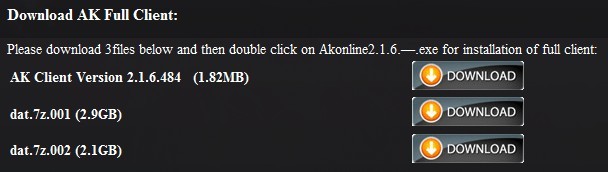
After you download 3 files above you can start extract the file below then Double click on MATOnline_2.1.6.484.exe to install: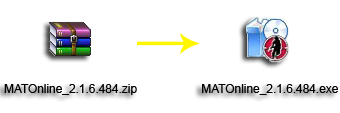 It will show as below image then Click on “Next”
It will show as below image then Click on “Next”
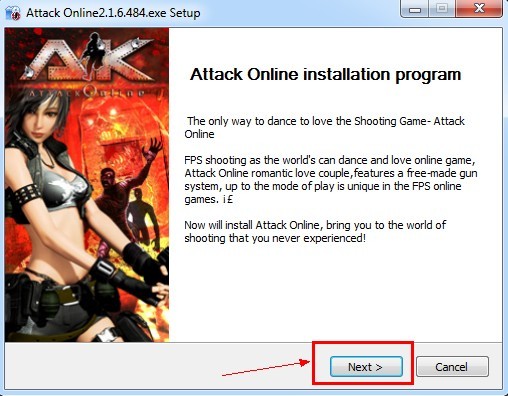
- – Click on “I accept(N)”
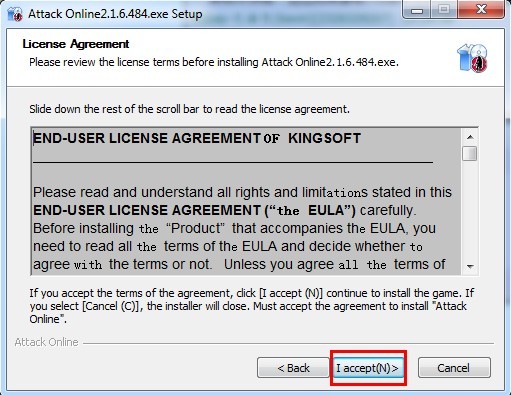
- – Choose destination to store AK Client by click on “Browse” or “Install” to install
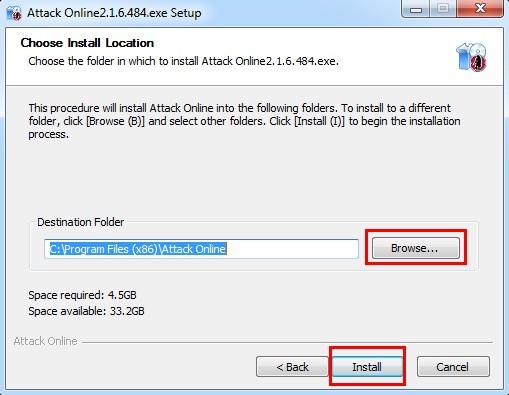
- – Click on “Finish” to Finished the installation , If you want client to run automatically after click on “Finish”
- You can Tick on “Run Attack Online Client”

-
How to install AK Patch
- – If AK Client don’t have have the latest version you need to install the AK Patch until its latest version. If your Client Version 2.1.6.482 so you need to download AK Patch 2.1.6.482 to 2.1.6.483 (1.8MB) and AK Patch 2.1.6.483 to 2.1.6.484 (93MB) after downloaded you can install all the patch above.
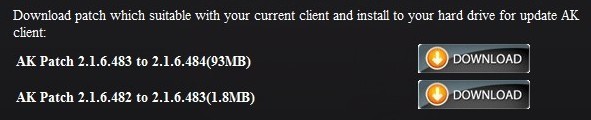
-
Noted: You need to install all patch from first version until its latest version by not miss any version.